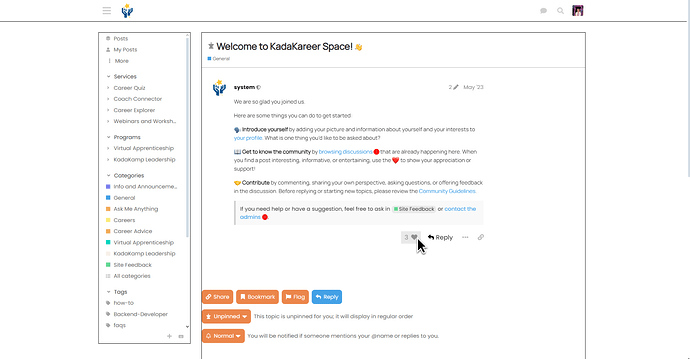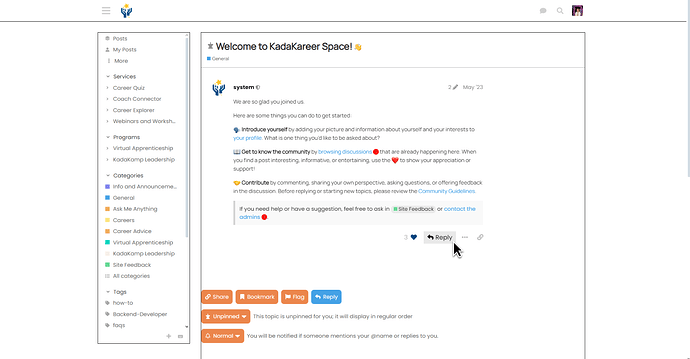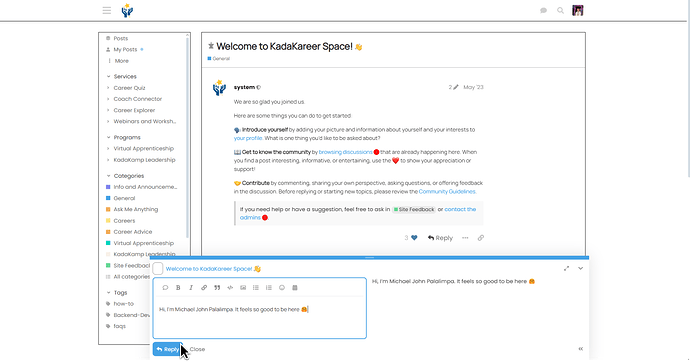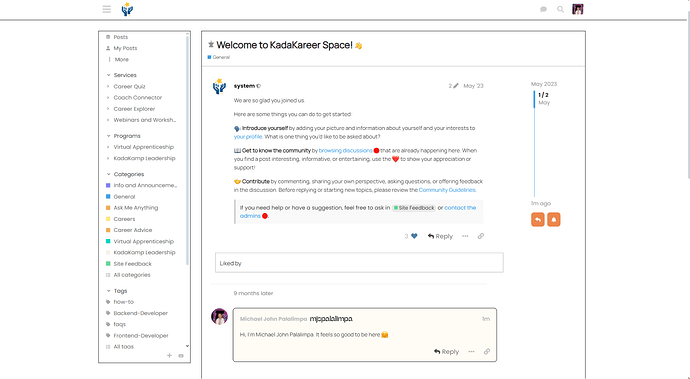Want to like and comment on posts in our forum?
First of all, click the post where you want to like or comment.
Liking a post
To like, click the heart button below the post.
If you want to share your thoughts or opinions regarding the post, click the “Reply” button.
Replying on a post
- Click the “Reply” button below the post.
- When the text box pops up, write your reply. You can see the preview at the side.
Please remember to use respectful language to maintain KadaKareer Community’s friendly environment.
- You can format your text via code, add links, upload photos, and include the date and time if needed.
- You can discard or save your draft for later.
- When everything’s all set, click the Reply button.
- After posting, you can still edit your post afterwards.
There, congrats! Your reply has been successfully posted.
Have fun interacting with the people in our community!