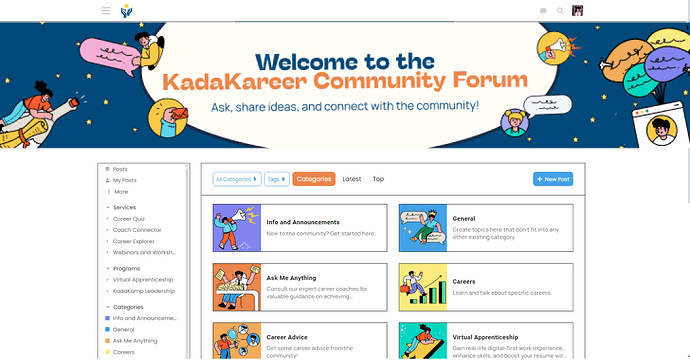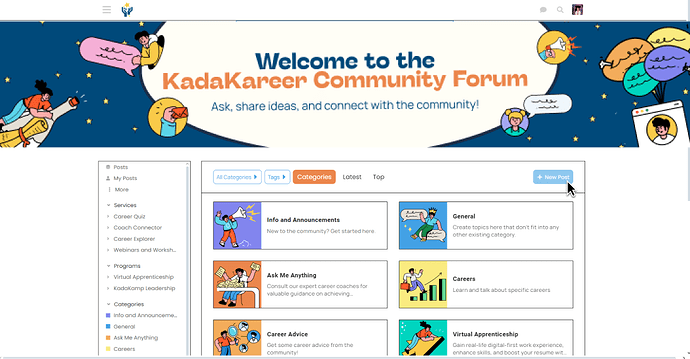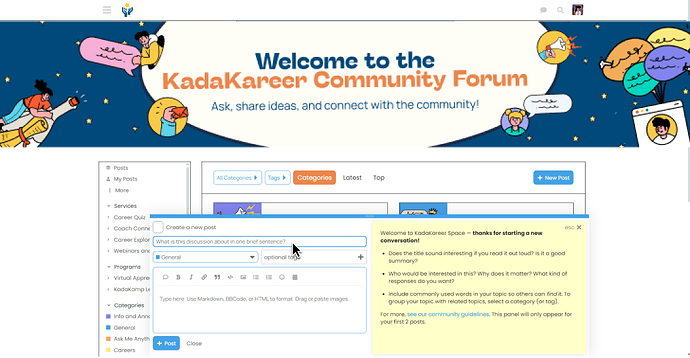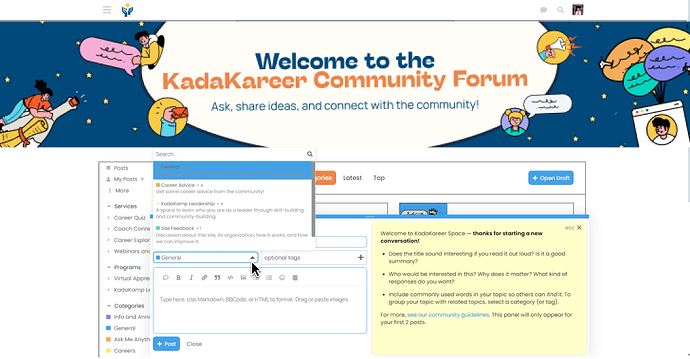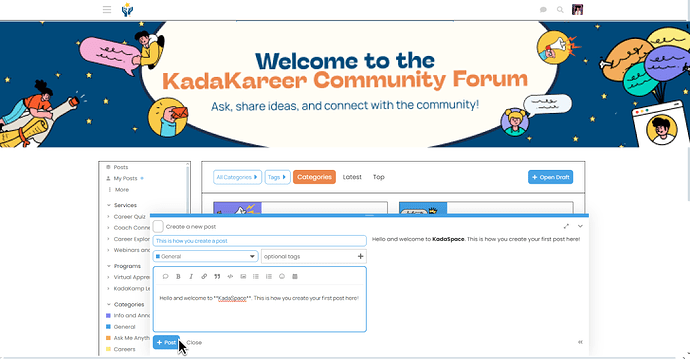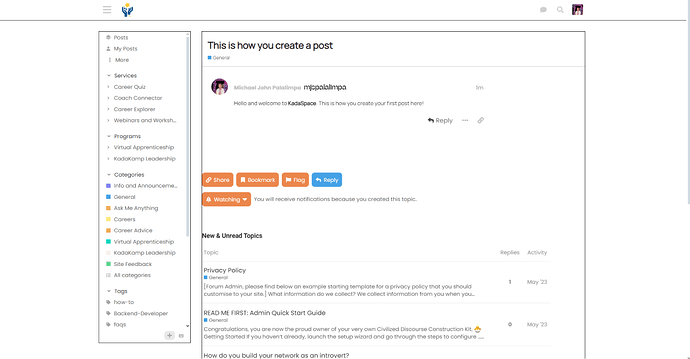Ready to start posting? Tara, Kadet!
Visit the KadaKareer Community Forum homepage by going to https://community.kadakareer.com/
-
On the homepage, locate and click the “New Post” button.
-
In the provided space, enter a title for your post or paste a link. Your title must be at least 10 characters long.
-
Choose the category that best fits your post: Careers, Leadership Best Practices, or General. You can also add optional tags to help your post reach a specific audience.
-
You can format your text via code, add links, upload photos, and include the date and time if necessary.
-
You can discard or save as draft for later.
-
When everything’s all set, click the Reply button.
-
After posting, you can still edit your post afterwards.
Congratulations! Your new post is now live on the KadaKareer Community Forum.